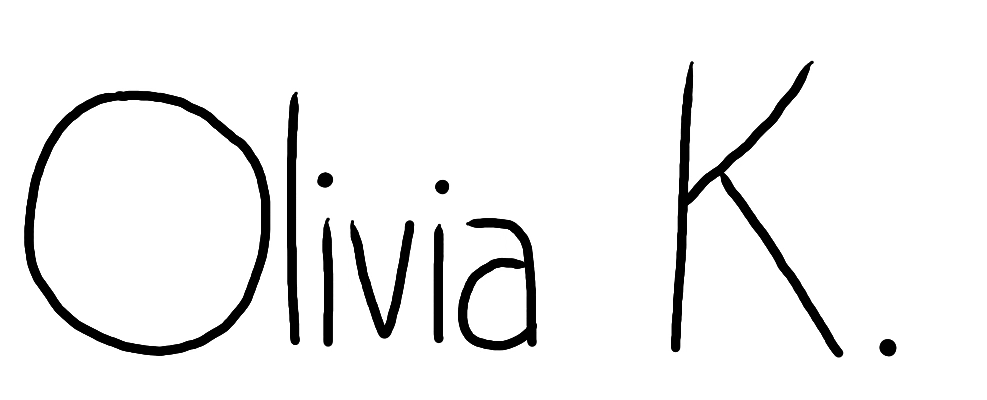I'm in the process of learning the Spline Tool, which helps create interactive 3D models. Below are little examples I made while learning.
You can zoom in (pinch gesture), rotate and click on separate elements of the model. I made sure it is optimised for both computer and mobile users.
This interaction works only on a computer, first click on the model below and now if you press the keyboard buttons 0, 1, 2 and enter, the 3D model will respond with an animation of buttons being pressed. It can be rotated on both desktop and mobile.
The avatar below will follow with their head your pointer or finger